Code Snippet: How to upload an image with FTPS in ASP.NET Core
by George Kosmidis / Published 5 years ago
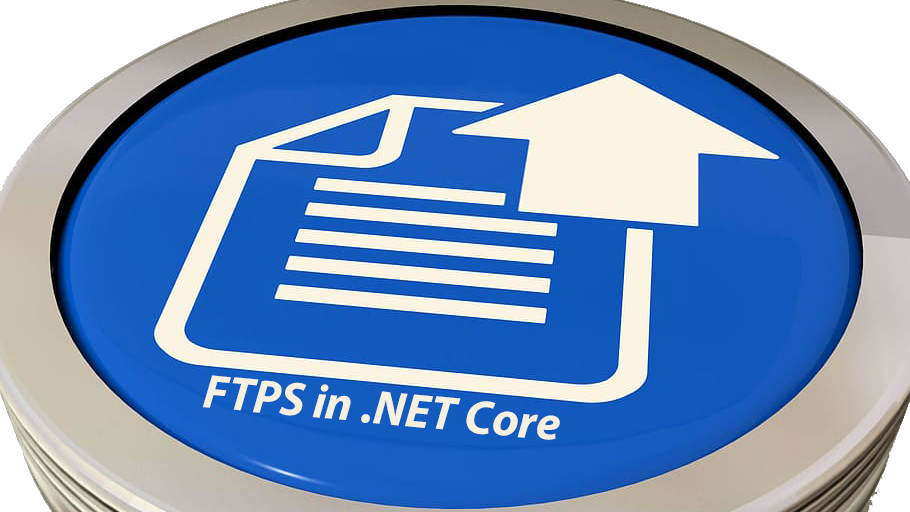
This post is contains sample on how to upload an image with FTPS in ASP.NET Core. It also contains a cheat sheet of all the properties and methods of an instance of an FtpWebRequest object, mostly as a quick reference guide.
The sample!
I know it is usually the other way around, but I kind of feel this is the most important part of this post! If you want to learn more about all the properties and methods of an instance of FtpWebRequest, keep scrolling!
public class SampleFTP {
//...
public async Task Upload(IFormFile file)
{
//Create an FtpWebRequest
var request = (FtpWebRequest)WebRequest.Create("ftp://your_ftp_server/and_path/" + file.FileName);
//Set the method to UploadFile
request.Method = WebRequestMethods.Ftp.UploadFile;
//Set the NetworkCredentials
request.Credentials = new NetworkCredential("your_username", "your_password");
//Set buffer length to any value you find appropriate for your use case
byte[] buffer = new byte[1024];
var stream = file.OpenReadStream();
byte[] fileContents;
//Copy everything to the 'fileContents' byte array
using (var ms = new MemoryStream())
{
int read;
while ((read = stream.Read(buffer, 0, buffer.Length)) > 0)
{
ms.Write(buffer, 0, read);
}
fileContents = ms.ToArray();
}
//Upload the 'fileContents' byte array
using (Stream requestStream = request.GetRequestStream())
{
requestStream.Write(fileContents, 0, fileContents.Length);
}
//Get the response
// Some proper handling is needed
var response = (FtpWebResponse) request.GetResponse();
return response.StatusCode == FtpStatusCode.FileActionOK;
}
//...
} Properties of an instance of an FtpWebRequest object.
The following is a table containing all properties of an instance of an FtpWebRequest object. In bold you will find the ones mostly used and in italics the properties not supported.
| Property | Short explanation |
|---|---|
string Method { get; set; } | Gets or sets the command to send to the FTP server. (e.g. request.Method = WebRequestMethods.Ftp.UploadFile;)Check the container class of the System.Net.WebRequestMethods.Ftp class for available commands. |
ICredentials Credentials { get; set; } | Set the credentials used to communicate with the FTP server. (e.g. request.Credentials = new NetworkCredential(username, password);) |
bool KeepAlive { get; set; } | Keep the connection alive after the request completes. Default is true. (e.g. request.KeepAlive = true;) |
bool UsePassive { get; set; } | Client should initiate a connection on the data port. Default is true. (e.g. request.UsePassive = true;) |
bool EnableSsl { get; set; } | Set control and data transmissions to be encrypted. Default is true. (e.g. request.EnableSsl= true;) |
bool UseBinary | Indicate to the server that the data to be transferred is binary. Default is true. (e.g. request.UseBinary = true;) |
int Timeout { get; set; } | Set the number of milliseconds to wait for a request. (e.g. request.Timeout = 5000;) |
string RenameTo { get; set; } | Set the new name of a file being renamed. (e.g. request.RenameTo = "new_name";) |
AuthenticationLevel AuthenticationLevel { get; set; } | Indicate the level of authentication and impersonation used for this request. (e.g. request.AuthenticationLevel = System.Net.Security.AuthenticationLevel.MutualAuthRequested;) |
X509CertificateCollection ClientCertificates { get; set; } | Set the certificates used for establishing an encrypted connection to the FTP server. (e.g. request.ClientCertificates = new System.Security.Cryptography.X509Certificates.X509CertificateCollection();) |
string ConnectionGroupName { get; set; } | Set the name of the connection group that contains the service point used to send the current request. (e.g. request.ConnectionGroupName = "The .NET Lab";) |
long ContentOffset { get; set; } | Byte offset into the file being downloaded by this request. (e.g. request.ContentOffset = 512;) |
IWebProxy Proxy { get; set; } | Set the proxy used to communicate with the FTP server. (e.g. request.Proxy = new WebProxy();) |
int ReadWriteTimeout { get; set; } | Set a time-out when reading from or writing to a stream. (e.g. request.ReadWriteTimeout = 30;) |
Uri RequestUri { get; } | Get the URI requested by this instance. (e.g. var uri = request.RequestUri;) |
ServicePoint ServicePoint { get; } | Get the System.Net.ServicePoint object used to connect to the FTP server.(e.g. var servicepoint = request.ServicePoint;) |
WebHeaderCollection Headers { get; set; } | It’s always empty! |
bool PreAuthenticate { get; set; } | Not supported! |
string ContentType { get; set; } | Not supported! |
long ContentLength { get; set; } | Value is ignored, don’t use it! |
bool UseDefaultCredentials { get; set; } | Not supported! |
Methods of an instance of an FtpWebRequest object.
Same as before, the most common methods can be found with bold and in the top!
| Property | Short explanation |
|---|---|
.Create() | Initialize a new System.Net.WebRequest instance for the specified URI scheme.(e.g. var request = (FtpWebRequest)WebRequest.Create(host + "/" + path + "/" + filename);) |
WebResponse GetResponse(); | Retrieve the stream used to upload data to an FTP server. (e.g. WebResponse response = request.GetResponse();) |
Task<WebResponse> GetResponseAsync(); | Retrieve the stream used to upload data to an FTP server asynchronously. (e.g. var response = await request.GetResponse();) |
void Abort(); | Terminate an asynchronous FTP operation. (e.g. request.Abort();) |
IAsyncResult BeginGetRequestStream(AsyncCallback callback, object state); | Begin asynchronously opening a request’s content stream for writing. (e.g. request.BeginGetRequestStream(new AsyncCallback(GetRequestStreamCallback), request);)Check the Microsoft Docs for more info. |
Stream EndGetRequestStream(IAsyncResult asyncResult); | Begin asynchronously opening a request’s content stream for writing. (e.g. Stream postStream = request.EndGetRequestStream(asynchronousResult);)Check the Microsoft Docs for more info. |
IAsyncResult BeginGetResponse(AsyncCallback callback, object state) | Begin sending a request and receiving a response from an FTP server asynchronously. (e.g. IAsyncResult result=)Check the Microsoft Docs for more info. |
WebResponse EndGetResponse(IAsyncResult asyncResult) | Ends a pending asynchronous operation started with BeginGetResponse(System.AsyncCallback,System.Object).(e.g. myRequestState.response = (HttpWebResponse) myHttpWebRequest2.EndGetResponse(asynchronousResult);)Check the Microsoft Docs for more info. |
Stream GetRequestStream(); | Retrieve the stream used to upload data to an FTP server. (e.g. var stream = request.GetRequestStream();)Check the Microsoft Docs for more info. |
Task<Stream> GetRequestStreamAsync(); | Retrieve the stream used to upload data to an FTP server asynchronously. (e.g. var stream = await request.GetRequestStreamAsync();) |
object InitializeLifetimeService(); | Obtain a lifetime service object to control the lifetime policy for this instance. (e.g. var service = request.InitializeLifetimeService();) |
object GetLifetimeService(); | Retrieve the current lifetime service object that controls the lifetime policy for this instance. (e.g. var service = request.GetLifetimeService();) |


