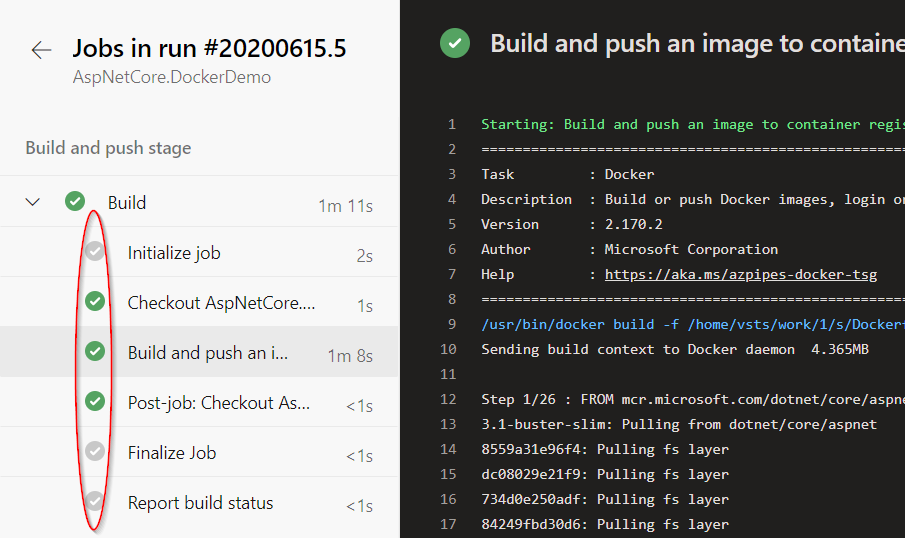Using MariaDB in an ASP.NET Core API with Entity Framework Core
MariaDB Server is one of the most popular open source relational databases. It’s made by the original developers of MySQL and guaranteed to stay open source. It is part of most cloud offerings and the default in most Linux distributions.
In this post, we will see how to use MariaDB as storage for an ASP.NET API and do simple CRUD operations with Entity Framework Core.
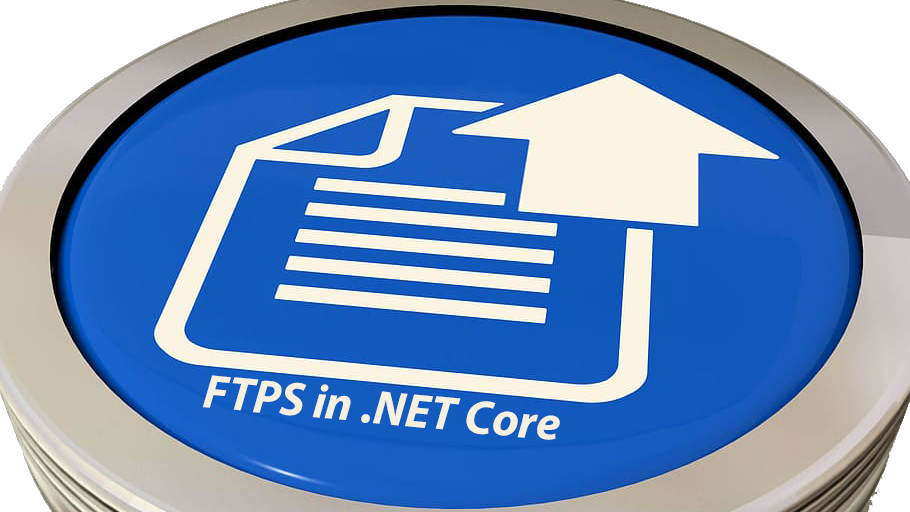
Code Snippet: How to upload an image with FTPS in ASP.NET Core
This post is contains sample on how to upload an image with FTPS in ASP.NET Core. It also contains a cheat sheet of all the properties and methods of an instance of an FtpWebRequest object, mostly as a quick reference guide.
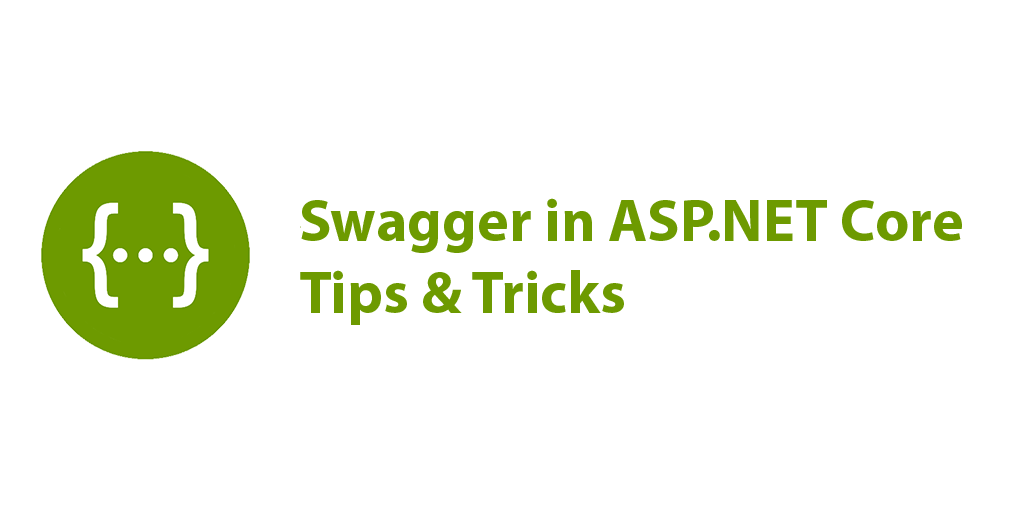
Swagger in ASP.NET Core: Tips & Tricks
This post contains a few tips and tricks that can help you transform your swagger UI into an interactive documentation. If you don’t yet know how to install swagger in ASP.NET Core, this post will help you Get started with Swagger and ASP.NET Core.
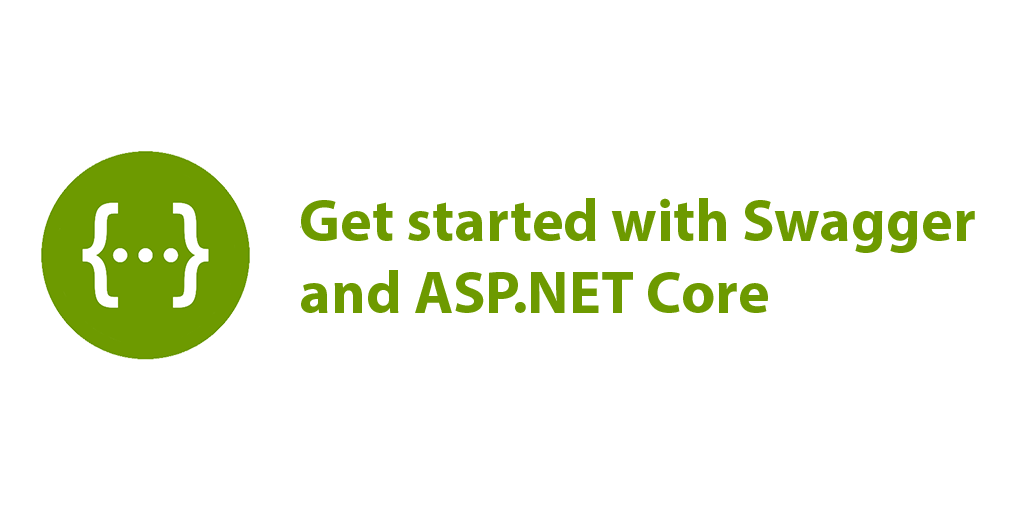
Get started with Swagger and ASP.NET Core
This post is an overview of how to install and configure Swagger for .NET Core. If you are searching for tips & tricks, you might be interested in the article: Swagger in .NET Core: Tips & Tricks.
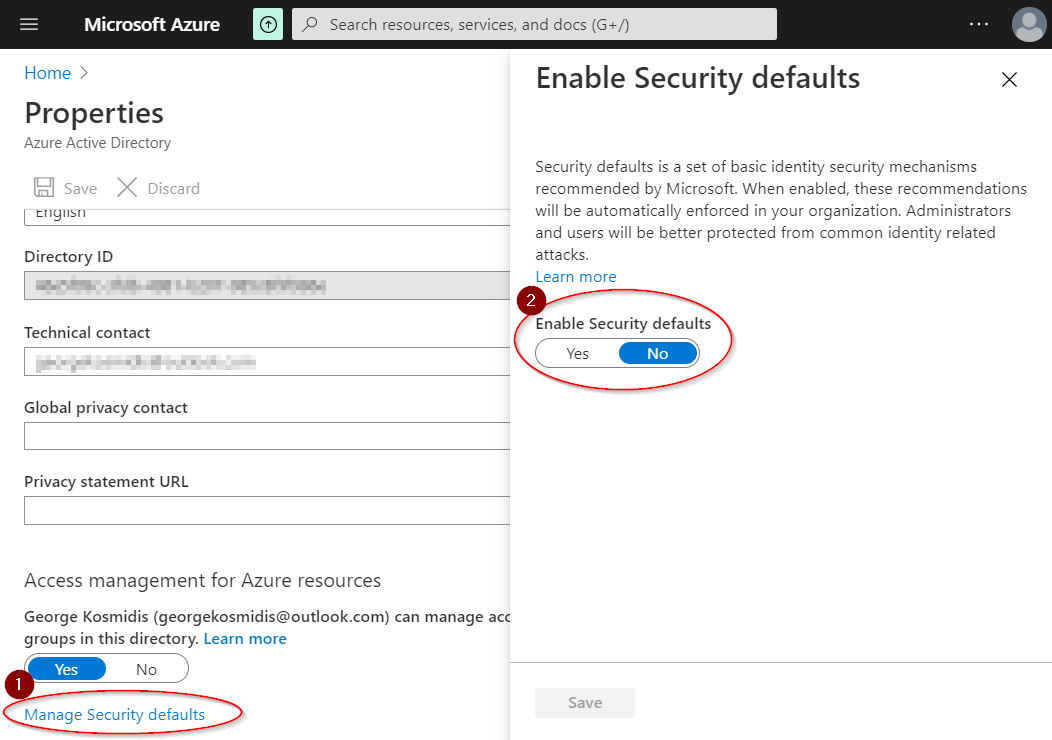
Troubleshooting “You don’t appear to have an active Azure subscription.”
The message can appear in any service trying to retrieve active Azure Resources either within Azure Portal or from any 3rd party consumer. As an example, it can appear while trying to create an Azure Resource Manager service connection in Azure DevOps.
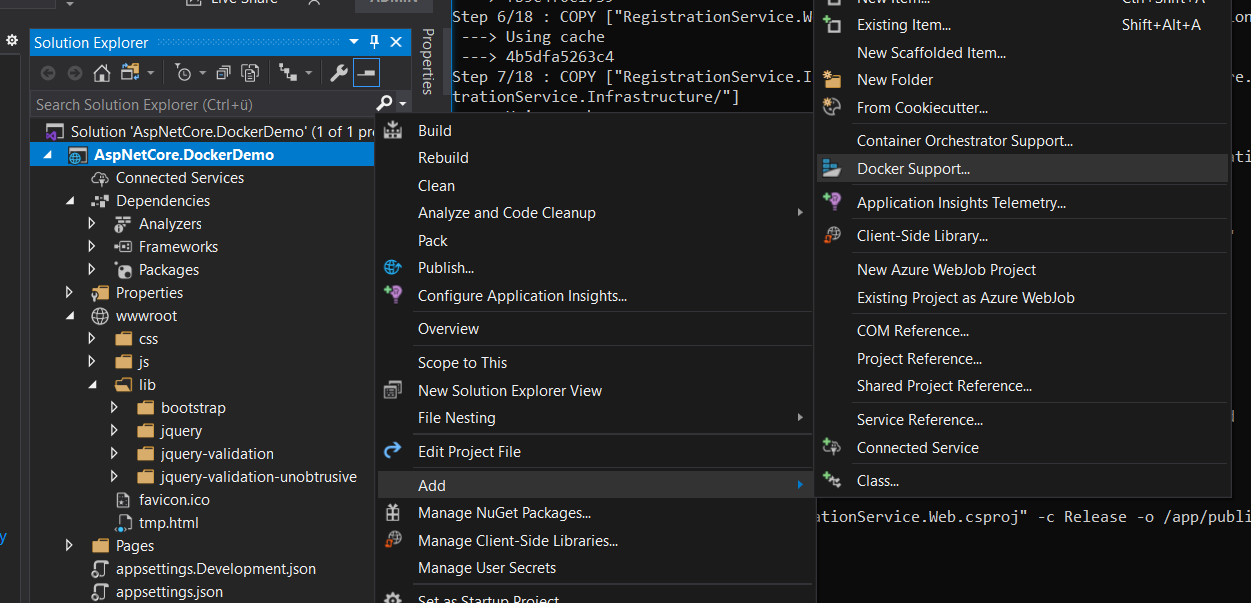
Docker cheatsheet for .NET Core
This is just a cheat sheet of commands and terminology for Docker and ASP.NET Core; it contains commands that you can find in the original cheat sheet, plus a Dockerfile for ASP.NET Core and a quick guide on how to created one from Visual Studio. Hopefully, both developers that are in the process of getting into the containerize world with Docker and developers that are already in but need a quick recap will find it useful.