Migrating to .NET 5 – A few clicks away!

Before you actually start reading this article, I have to be honest with you: Unless your app is a Blazor app, you don’t need to read this; all you need is to download .NET 5, change the target framework in your project properties and that’s it…! Then again, if you need the download links or want to check the process I followed, feel free!
Installing .NET 5
First things first, you can’t use .NET 5 if you don’t have it! Visit https://dotnet.microsoft.com/download and select “Download .NET SDK x64” under .NET 5:
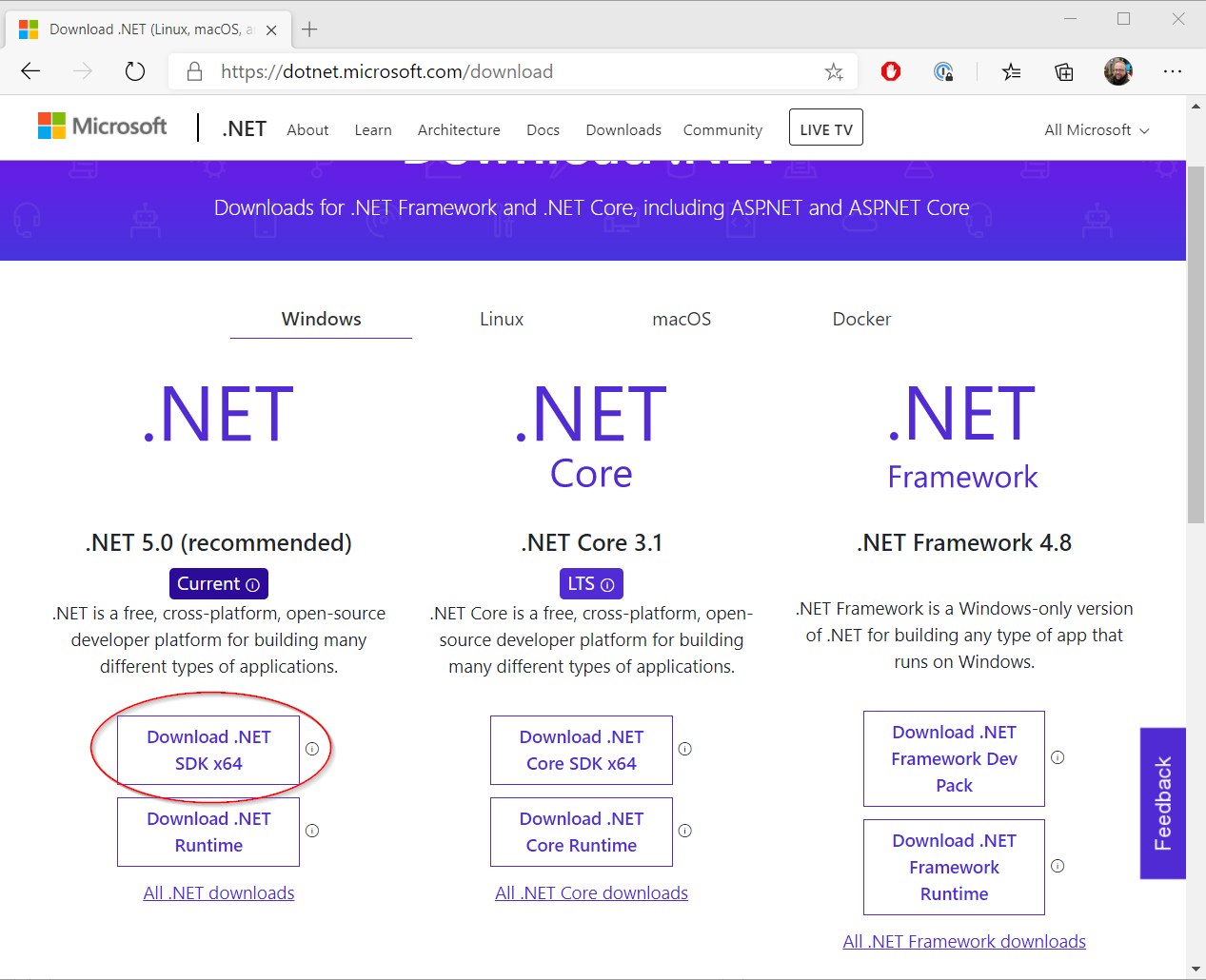
Download .NET 5 SDK
You can also click here to go directly to the download page for version 5.0.101: https://dotnet.microsoft.com/download/dotnet/thank-you/sdk-5.0.101-windows-x64-installer
Visual Studio Update
Visual Studio will also need an update, since it has to be Visual Studio 2019 16.8 or later. Visit https://visualstudio.microsoft.com/downloads/ for all the Visual Studio family downloads, and choose the one you like: First on top you will find the classic “Visual Studio 2019”, and if you scroll a bit the latest “Visual Studio Code” and”Visual Studio for Mac“:
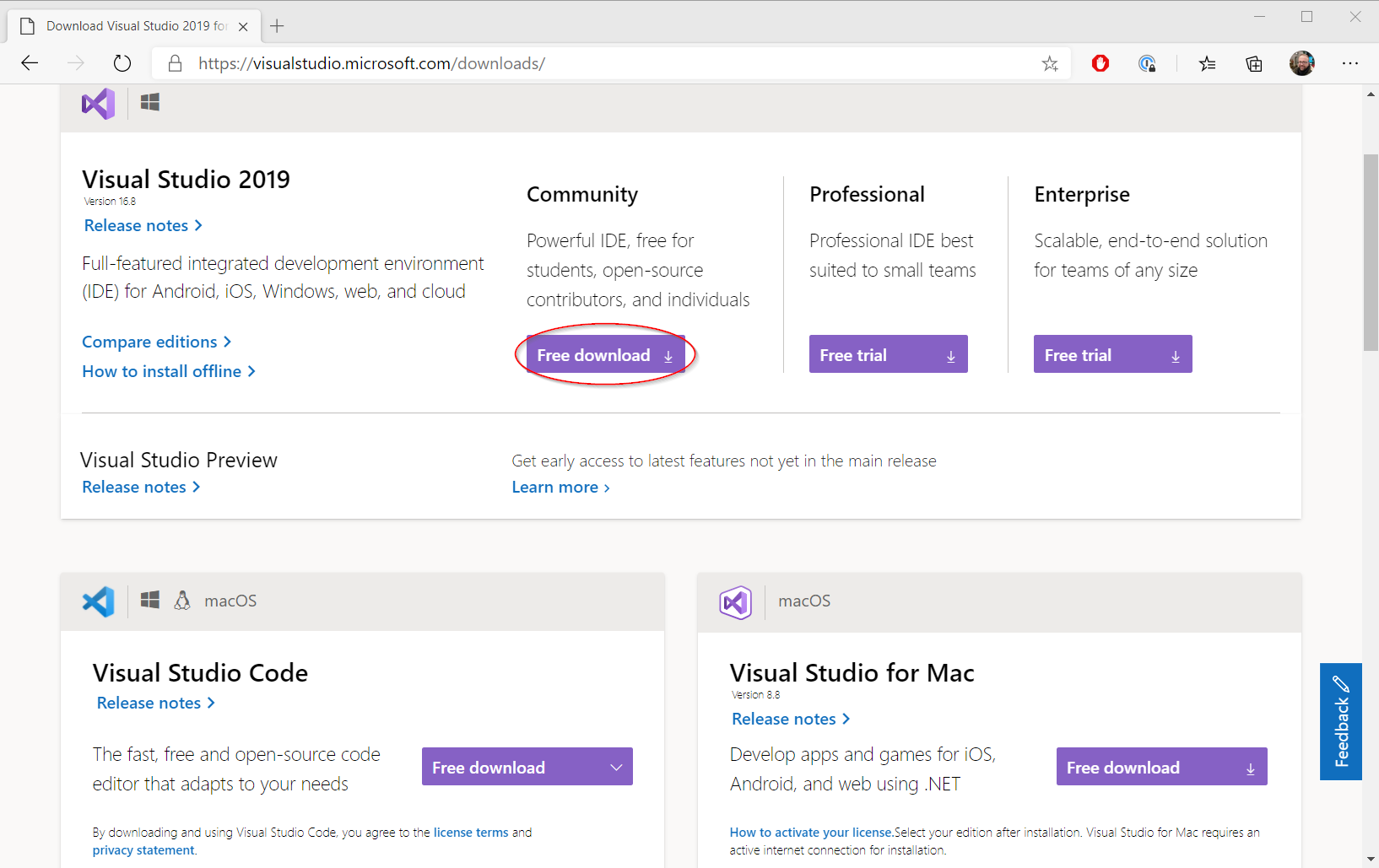
Changing framework
Actually that will most probably be the only change you will need to do. Go to your project properties and change to .NET 5:
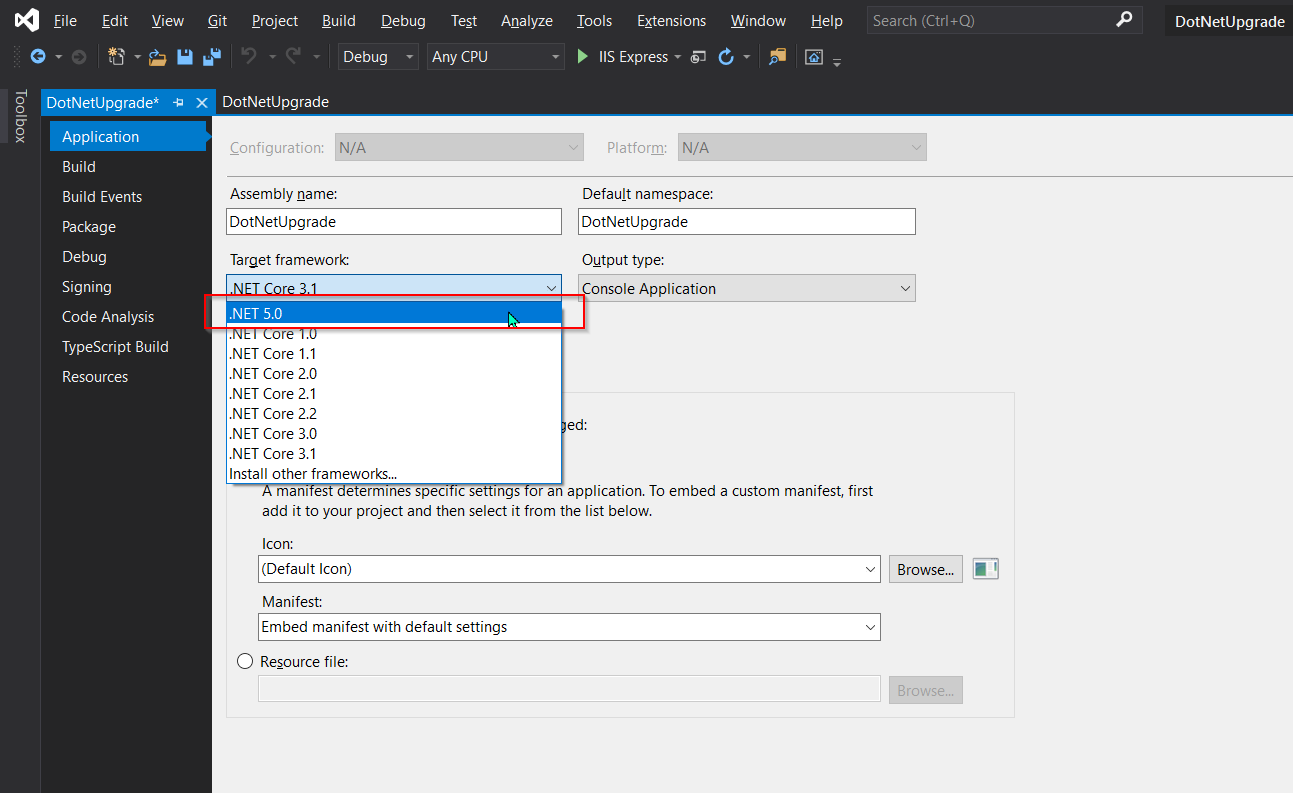
That’s it!
What makes sense now, is to rebuild everything and check for nuget package updates. Nevertheless, that should most probably conclude the process of updating to .NET 5! Just make sure before you publish your .NET 5 solution that the .NET 5 runtime is installed to wherever you plan to distribute your app.


