PromptFlow YAML Cheat Sheet
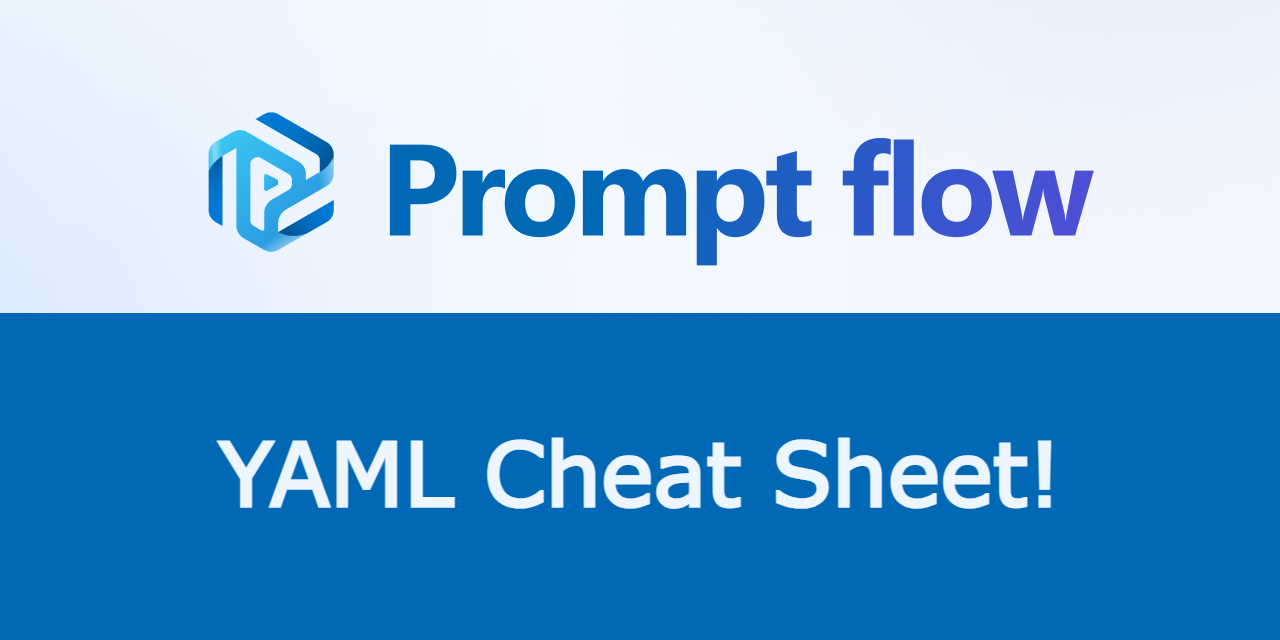
PromptFlow is a powerful YAML-based framework designed for building and managing AI workflows. It enables seamless integration of Large Language Models (LLMs), custom scripts, APIs, and other tools, providing a structured approach to AI-driven applications. With its readable syntax, flexibility, and focus on reusability, PromptFlow simplifies the process of defining, executing, and optimizing complex workflows, making it an invaluable tool for developers, data scientists, and AI enthusiasts.
1. Basic Structure
name: workflow_name # The name of the workflow
description: description # A brief description of the workflow
inputs: # Global inputs for the entire workflow
- name: global_input_name # Name of the global input
type: input_type # Data type of the global input (e.g., string, json, etc.)
nodes: # Sequential nodes of the workflow
- name: node_name # Unique identifier for the node
type: node_type # Type of node (e.g., llm_call, script, api_call, etc.)
inputs: # Inputs required for the node
- name: input_name # Name of the input
type: input_type # Data type of the input
outputs: # Outputs produced by the node
- name: node_output_name # Name of the node output
type: node_output_type # Data type of the node output
outputs: # Global outputs of the entire workflow
- name: global_output_name # Name of the global output
type: output_type # Data type of the global output (e.g., string, json, etc.)
2. Supported Step Types
a. LLM Call (llm_call)
Invokes a large language model with specified parameters.
- name: step_name # Unique identifier for the step
type: llm_call # Specifies the step type as an LLM call
model: model_name # Name of the model (e.g., gpt-4, davinci)
parameters: # Model-specific parameters
temperature: 0.7 # Creativity level (0.0 - 1.0)
max_tokens: 150 # Maximum number of tokens to generate
top_p: 0.9 # Nucleus sampling (0.0 - 1.0)
frequency_penalty: 0.0 # Penalize repeating phrases
presence_penalty: 0.6 # Encourage new topics
prompt_template: |
This is a sample template for the LLM call.
Provide a meaningful and contextually relevant response based on the input.
inputs: # Inputs for the prompt
- input_variable: source_name # Mapping input variable to source
outputs: # Outputs from the model
- name: output_name # Name of the output
type: output_type # Data type of the output (e.g., string, json, etc.)
b. Script Execution (script)
Runs a Python or other script.
- name: script_execution_node # Unique identifier for the node
type: script # Specifies the node type as script
script: path_to_script.py # Path to the script file
inputs: # Inputs to the script
input_variable: source_name # Maps input variable to its source
outputs: # Outputs from the script
- name: output_name # Name of the output
type: output_type # Data type of the output (e.g., string, json, etc.)
c. API Call (api_call)
Makes an external API call.
- name: step_name # Unique name for the step
type: api_call # Type of step (API call)
url: api_endpoint # API URL
method: http_method # HTTP method (e.g., GET, POST)
headers: # Request headers
header_key: header_value # Replace with actual header key-value pairs
body: # Request body (for POST/PUT)
key: value # Replace with actual body key-value pairs
inputs: # Inputs to construct the request
- name: input_variable # Input variable name
source: source_name # Source of the input
outputs: # Outputs from the API response
- name: output_name # Name of the output variable
type: output_type # Data type of the output (e.g., string, json)
3. Common Fields
a. Inputs
Defines input variables for the node.
inputs:
- name: input_variable_name # Name of the variable to use in this node
source: source_name # Source of the value (e.g., output from a previous node)
name: The name of the variable to use in this node.source: The source of the value (e.g., output from a previous node or a global input).
b. Outputs
Defines output variables for the node.
outputs:
- name: output_variable_name # Name of the output variable
type: output_type # Type of data (e.g., string, json, array, etc.)
name: The variable name for the output.type: The data type of the output (e.g., string, json, array, etc.).
4. Control Structures
a. Conditionals (if)
Executes nodes conditionally based on an expression.
- name: conditional_node_name # Unique identifier for the conditional node
type: condition # Specifies this node as a conditional control
condition: "{{ input_value == 'yes' }}" # Logical condition in Jinja2 syntax
true_nodes: # Nodes to execute if the condition evaluates to true
- name: true_node_name
type: true_node_type # Type of the node (e.g., llm_call, script, etc.)
inputs:
input_name: "{{ input_value }}"
false_nodes: # Nodes to execute if the condition evaluates to false
- name: false_node_name
type: false_node_type # Type of the node (e.g., script, api_call, etc.)
inputs:
input_name: "{{ input_value }}"
b. Loops (foreach)
Executes a node or series of nodes for each item in a list.
- name: loop_node_name # Unique identifier for the loop node
type: foreach # Specifies this node as a loop control
list: "{{ source_list }}" # List or array to iterate over in Jinja2 syntax
nodes: # Nodes to execute for each item in the list
- name: loop_step_node_name
type: loop_step_node_type # Type of the node (e.g., llm_call, script, etc.)
inputs:
item: "{{ item }}" # Current item in the iteration
Here’s the corrected version of the provided <article part> with adjustments for accuracy and clarity to ensure it aligns with valid PromptFlow code standards:
5. Workflow Outputs
Defines the final outputs of the workflow.
outputs:
- name: output_name # Name of the workflow output
type: output_type # Data type (e.g., string, json, array, etc.)
source: node_name.variable_name # Source node and variable (e.g., node_name.output_variable)
output_name: Name of the workflow output.output_type: Data type (e.g., string, json, array, etc.).source: The source node and variable (e.g.,node_name.output_variable).
6. Variables and Referencing
- Refer to variables using
{variable_name}inside strings or prompt templates. - Reference node outputs using
node_name.output_variable.
7. Error Handling
Define fallback nodes or actions when a node fails.
nodes:
- name: node_name # Unique identifier for the node
type: node_type # Type of node (e.g., llm_call, script, api_call, etc.)
...
on_error: # Error handling configuration
action: continue # Action to take on error (continue or stop the workflow)
fallback_nodes: # Fallback nodes to execute
- name: fallback_node_name
type: fallback_node_type
...
8. Reusable Components
a. Reusable Prompts
Define reusable prompt templates.
prompts:
- name: prompt_name # Unique identifier for the prompt
template: |
Enter your prompt text here, replacing <prompt_text>. Use placeholders if necessary.
description: A brief description of the prompt's purpose. # Optional but recommended
inputs: # Inputs required for the prompt template (if applicable)
- name: input_name # Name of the input
type: input_type # Data type of the input (e.g., string, json, etc.)
b. Reusable Steps
Use reusable or shared steps.
shared_steps:
- name: shared_step_name # Unique identifier for the shared step
definition: # Definition of the reusable step
type: step_type # Type of step (e.g., llm_call, script, api_call, etc.)
inputs: # Inputs required for the shared step
- name: input_name # Name of the input
type: input_type # Data type of the input
outputs: # Outputs produced by the shared step
- name: output_name # Name of the output
type: output_type # Data type of the output
description: A brief description of the step's purpose. # Optional but recommended
Example Workflow
Here’s a complete example workflow:
name: text_analysis_workflow
description: Analyzes text and summarizes the sentiment.
inputs: # Global inputs for the workflow
- name: input_text # Input text to be analyzed
type: string
nodes: # Updated from 'steps' to 'nodes'
- name: preprocess
type: script
script: preprocess.py
inputs:
raw_text: input_text # Map global input to the node input
outputs:
- name: cleaned_text
type: string
- name: analyze_sentiment
type: llm_call
model: gpt-4
parameters:
temperature: 0.5
max_tokens: 150
prompt_template: |
Analyze the sentiment of the following text:
---
{cleaned_text}
inputs:
cleaned_text: preprocess.cleaned_text # Reference the output of the 'preprocess' node
outputs:
- name: sentiment_result
type: string
- name: summarize
type: llm_call
model: gpt-4
parameters:
temperature: 0.7
max_tokens: 50
prompt_template: |
Summarize the following sentiment analysis:
---
Sentiment: {sentiment_result}
inputs:
sentiment_result: analyze_sentiment.sentiment_result # Reference the output of 'analyze_sentiment'
outputs:
- name: summary
type: string
outputs: # Global outputs for the workflow
- name: final_summary
type: string
source: summarize.summary # Map global output to the 'summarize' node output


